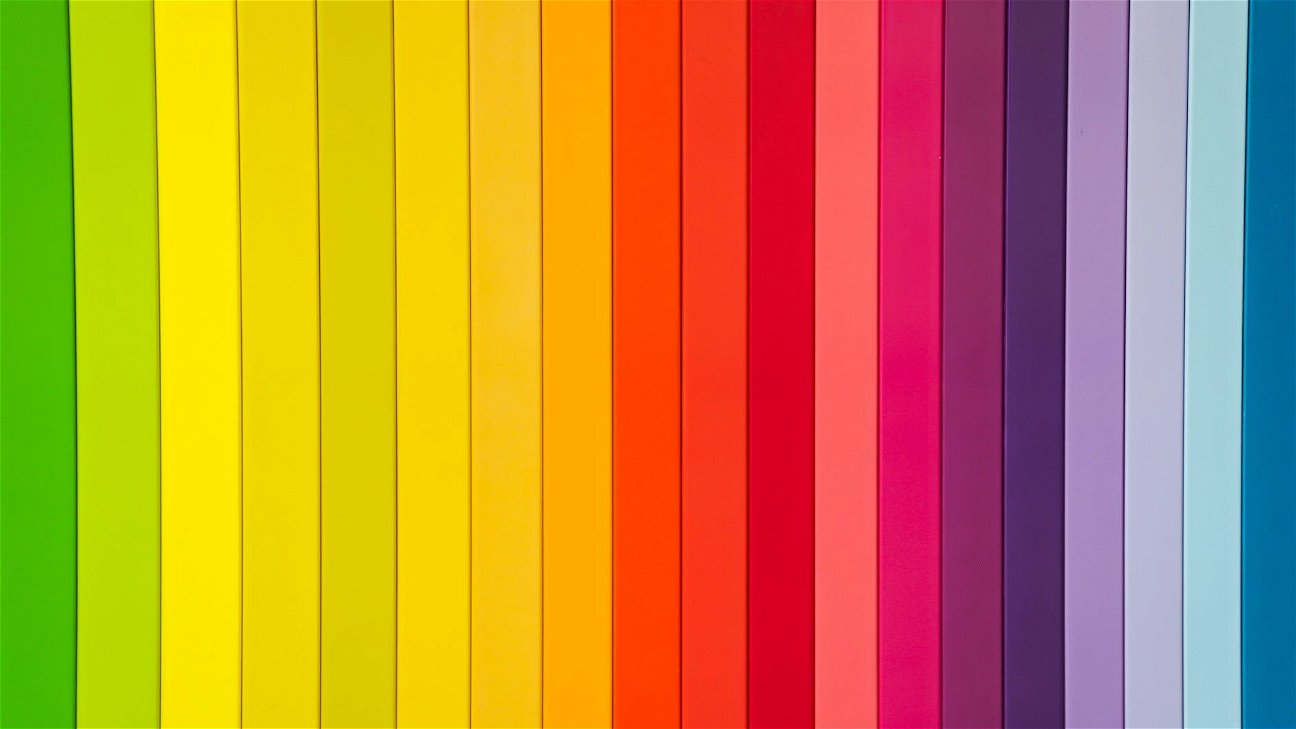
If you have ever needed to create an eye-catching graphic for your website, blog, or social media, you know that professional design software can be costly. But what if you could create stunning graphics without spending a dime? Thanks to the internet, there are plenty of free tools available that will let you do just that.
Let's start with a bit of an overview of the free tools you can use to create your graphics:
- Canva: Known for its easy-to-use interface, Canva offers thousands of free templates for everything from social media posts to business cards.
- GIMP: The GNU Image Manipulation Program (GIMP) is a free alternative to Photoshop. It's a bit more complex, but it offers powerful functionality for those willing to learn.
- Pixlr: Pixlr offers both a simple editor for quick edits and a more advanced editor for complex projects.
- Crello: Similar to Canva, Crello offers pre-made templates and an easy-to-use design tool.
With these free tools at your disposal, the sky is the limit for your graphic design needs. Here's a step-by-step guide to creating stunning graphics using these tools:
Choosing the right tool
Your choice of tool will depend on what you're looking to achieve. For simple, social media-friendly graphics, Canva or Crello are great choices. For more complex edits, you might want to look into using GIMP or Pixlr.
Picking a template
Most of these tools offer pre-made templates that you can customize to suit your needs. Choose a template that fits your vision and start customizing.
Customizing your design
Here's where the real fun starts. Play around with colors, fonts, and images until you're satisfied with the result. Remember, less is often more when it comes to design - you don't want your graphic to look too cluttered.
Saving and sharing your graphic
Once you're happy with your design, it's time to save it. Most of these tools will let you save your graphic in various formats, including PNG, JPEG, and PDF.
Tips and tricks for stunning graphics
-
Stick to a consistent color palette: Your graphics will look more professional if they all have a consistent look and feel. This can be achieved by sticking to a consistent color palette.
-
Use high-quality images: The quality of your images can make or break your graphic. Always aim to use high-resolution images.
-
Keep it simple: Avoid cluttering your graphic with too many elements. Keep it simple and make sure your message is clear.
-
Be consistent with your fonts: Like with your color palette, consistency is key when it comes to fonts. Stick to a handful of fonts and use them consistently across your graphics.
-
Always proofread: This might seem like a no-brainer, but always proofread your graphic before you publish it. A typo can really detract from the professionalism of your graphic.
That's it! With these tips and tricks, and the right tool, you'll be creating stunning graphics in no time. Remember, the most important thing is to have fun and let your creativity flow.











