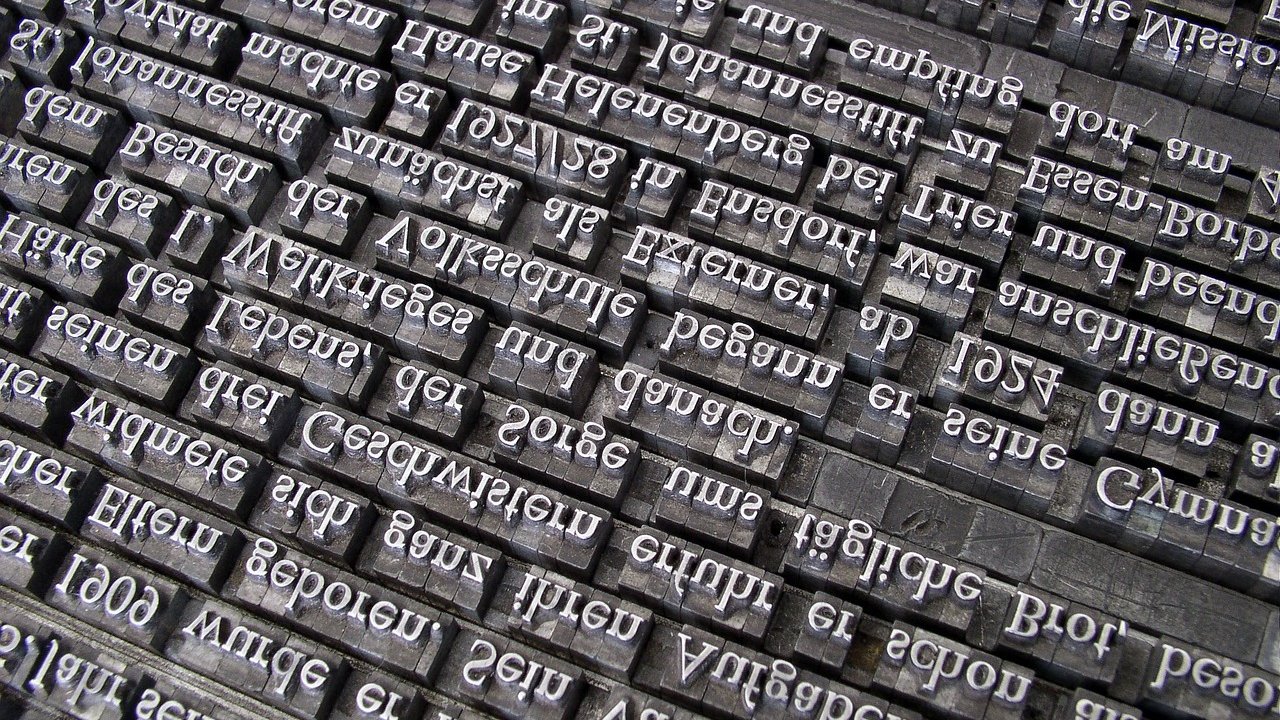Golden Hour, that magical time just after sunrise or before sunset, is a photographer's dream come true. The light during these hours is soft, warm, and flatters almost any subject. It's especially great for portrait photography. If you're keen on mastering the art of golden hour portraits, you're in the right place!
What is golden hour in photography
Golden hour refers to the time of day when the sun is low in the sky, producing a soft, diffused light that is warmer and redder than the harsh midday sun. This happens twice a day, during the first hour of light after sunrise, and the last hour of light before sunset.
Best camera settings for golden hour
Camera settings can vary based on your specific conditions, but here are some general settings to start with when shooting golden hour portraits:
- ISO: Keep it as low as possible to reduce noise. Start at 100 or 200.
- Aperture: A wide aperture (low f-number) like f/2.8 or f/1.8 can create a beautiful bokeh effect.
- Shutter Speed: Adjust as necessary to correctly expose your image. If your subject is still, you can use a slower shutter speed.
Ideal location for golden hour portrait
Location is key in capturing the perfect golden hour portrait. An open field, beach, or any place with a clear view of the sky in the direction of the sun can work great.
Lighting tips for golden hour photos
The magic of the golden hour lies in its unique lighting. Here are some tips to make the most of it:
- Shoot towards the sun for a warm glow: This can create a beautiful, warm backlighting effect. Just be careful to avoid direct sunlight into your lens which can cause lens flare.
- Use a reflector: This can help to bounce some light back onto your subject, filling in any shadows caused by backlighting.
- Try silhouette shots: If the sun is low enough, you can create dramatic silhouette portraits.
How to edit golden hour portraits
Editing your golden hour portraits can enhance their beauty even more. Use photo editing software like Lightroom or Photoshop to adjust the warmth, contrast, and clarity of your images.
Remember, practice makes perfect. Don't get discouraged if your first few attempts don't turn out as expected.